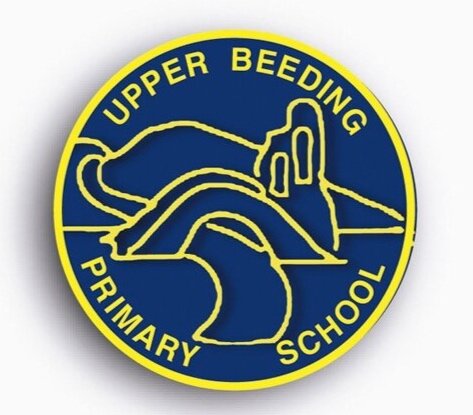Wherever you are on your journey to outstanding governance, Governors’ Virtual Office (GVO) can help you.
From providing a secure location to keep your governors’ information available online at all times, to helping governors become more engaged with the school and its governance. Enabling governors to arrive at meetings fully informed and creating time to spend on focused debate of strategic issues means that GVO can be a great aid to the effectiveness and efficiency of governance.
Governors’ Virtual Office also supports the work of the Clerk and provides process workflows to help Governors fulfil routine tasks more efficiently.
With better information and more time Governors can focus better on fulfilling their core roles of setting strategic direction, ensuring accountability and evaluating school performance.
Governors’ Virtual Office is a cloud-based tool designed specifically for school and college governing bodies.
GVO: Supporting Your Journey to Outstanding Governance
A brief video that shows how Governors’ Virtual Office can help you improve your quality of governance (click on image to start video)